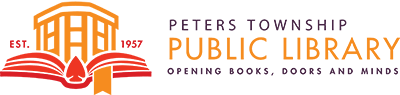Create – Make – Design
Create – Make – Design
PTPL/WAGGIN Resources

CreativeBug offers arts and crafts workshops and techniques, featuring over 1000 online art and craft classes and videos. Learn how to paint, knit, crochet, sew, screen print, and more. Watch classes anytime, anywhere; and since the classes never expire, you can start and stop projects at your own pace. You must be a Peters Township Public Library cardholder to use this service.

Find classes on photography, drawing, music, design, and more in Gale Courses. These six-week, instructor-led, classes are a perfect way to learn new skills or enhance existing ones. To access, create an account with your WAGGIN library card number.

Provided by Niche Academy, these quick tutorials will help you understand using Google Drive and Google Photos in order to organize, edit, and share your photos.
The Peters Township Public Library opened its first Makerspace over 10 years ago and has worked hard to add new equipment to the space as community interests grow. The Makerspace is available for use during the library's normal hours. The Makerspace closes during large library programs or when programs are scheduled in the space, so check the Events Calendar or give us a call to ensure the space is open. We ask that you complete projects 15 minutes prior to when the library closes.
Much of the equipment in the space is self-service and requires no staff assistance to use. All self-service equipment is available on a first-come, first-served basis. You must check out the self-service equipment at the Information Desk or with the Technology and Makerspace Librarian. Library patrons must provide their own materials for individual projects. If you have any questions about using the equipment or about materials, please email the Technology and Makerspace Librarian.
Some of the equipment requires the Technology and Makerspace Librarian to operate and therefore can only be used when she is present or prior arrangements have been made with her. Schedule a Book-A-Librarian appointment or send an email to the Technology and Makerspace Librarian to learn how to use this equipment or to reserve a time to use the equipment.
Self-service Equipment:
Stop by the Makerspace during library open hours to use the following equipment:

AccuCut GrandeMARK
Die-Cut Machine

Apple iMac with content creation software including:
Final Cut Pro, GarageBand, Inkscape, Logic Pro, Pixelmator, and more!

Baby Lock Aventura II
Embroidery and Sewing Machine
*Please note: The embroidery machine requires a .pes file stored on a low capacity USB drive. The Library cannot convert other file types or create custom designs.
Baby Lock Aventura II Tutorial

Baby Lock Jubilant
Sewing Machine


Brother ScanNCut CM100
Electronic Digital Cutter
Staff-assisted Equipment:

Bambu Lab P1S
3D Printer*

Cricut Maker 3
Smart Cutting Machine

Makerbot Replicator Desktop (5th Generation)
3D Printer*
MakerBot Replicator Desktop Tutorial

MYNT3D Super
3D Pen*
*Some of the equipment have supply costs associated with using library-supplied materials.
The Makerspace To Go equipment is a collection of creative technology and traditional crafting tools that are available to check out with your library card. Check outs are for 3 weeks, so you have plenty of time to learn the equipment and complete projects.
You can reserve Makerspace To Go equipment through the library catalog. Please note that while you can request these items from the WAGGIN catalog, they can only be checked out from/returned to the Peters Township Public Library.
In order to help you make the most of these tools, we created some tutorials that may help! Click the Tutorial link below any of the items to find out more.
Makerspace To Go Equipment:

Cricut Maker 3
Smart Cutting Machine

Finch Robot
Small Programmable Robot

Janome Memory Craft 350e
Embroidery Machine
Janome Memory Craft 350e Embroidery Machine Tutorial

Janome Sewist 500
Sewing Machine
Janome Sewist 500 Sewing Machine Tutorial

Kenmore 385
Sewing Machine
Kenmore 385 Sewing Machine Tutorial

MYNT3D Super
3D Pen

Ozobot Robot
POWER Library Resources

Auto Repair Source has accurate, Authoritative and up-to-date service and repair information for thousands of domestic and imported vehicles.

Small Engine Repair Reference Center
Small Engine Repair Reference Center provides detailed repair guides for all types of small engines and resources that support routine maintenance and extensive repairs.
Additional Resources In...
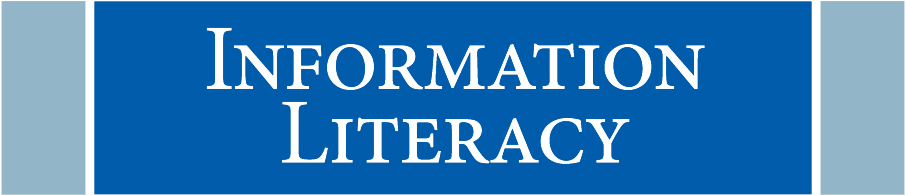

Canva
Canva is a free graphic design program for creating any type of visual documents, such as flyers, bookmarks, cards and more! It is used by non-designers as well as professionals, and with it's drag-and-drop approach, can be used to create both web and print media design and graphics.

Instagram is a photo and video-sharing social networking service, where users can share images with their friends. When a user uploads an image, they can share it as it is or apply one of the many filters available.
View Tutorial

Ozobot Playground
The Ozobot Playground allows you to play, create, and code your Ozobot robot in two different ways—screen-free with custom Color Codes, made with markers and paper, or connected with the OzoBlockly online coding editor.

Pinterest is an online site that allows users to visually share and discover new interests and ideas by creating image-based bookmarks. These bookmarks are saved onto pinboards, usually grouped around a theme, and can be shared with others.
View Tutorial

Scratch
Scratch Junior
Scratch is a block-based visual programming language and online community targeted primarily at children. Users of the site can create online projects using a block-like interface for use on programmable robots, like a Finch.

Snap!
Snap! Reference Manual
Snap! (formerly BYOB) is a visual, drag-and-drop programming language. It differs from Scratch in that users can create and add their own programming blocks for use on programmable robots such as Finch.

Thingiverse
Thingiverse is the world's largest 3D printing community with millions of free downloadable 3D models. Browse through other people's designs and modify them to suit your needs. You can even upload your own modifications or new designs to share with others.

TinkerCAD
Tinkercad is an easy-to-use 3D CAD design tool. Quickly turn an idea into a CAD model and easily export the file for use on a 3D printer. Create a free account today. If you're new to 3D, try the built-in lessons to get started! If you're an old-hand, just jump right in and start drafting!
View Tutorial
POWER Library is made possible in part by Library Services and Technology Act (LSTA) funds from the U.S. Institute of Museum and Library Services and through the Commonwealth of Pennsylvania’s Library Access funds administered by the Pennsylvania Department of Education, Office of Commonwealth Libraries. The views, findings, conclusions, or recommendations expressed in this website do not necessarily represent those of the U.S. Institute of Museum and Library Services or the Pennsylvania Department of Education.